jQuery plugin rendering an image into cubes and displays them on the screen.
Download and use it free.
jQuery Plugins: tossnCuber
Thorsten Gading
Thorsten Gading
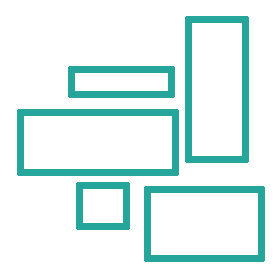
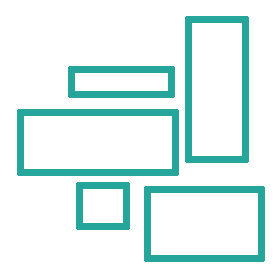
2019-10-15T07:08:46+00:00
 1000
667
1000
667
https://www.tossn.de/jquery-plugins-en.html
Examples top
Example 1
tossnCuber with background color red:
$('button#toggleCuber').tossnCuber({
backgroundColor: '#E44D3E',
});
Example 2
tossnCuber with background image and displaying tiles not in random order:
$('button#toggleCuber').tossnCuber({
backgroundImage: 'images/bgimage.jpg',
});
Example 3
tossnCuber appended to dom element with id "blueBoxOnTheRight":
$('button#toggleCuber').tossnCuber({
backgroundImage: 'images/bgimage.jpg',
parent: $('#blueBoxOnTheRight'),
tileSize: 50,
onStart: function() {
window.scrollTo(0, $('#blueBoxOnTheRight').offset().top);
},
});
Example 4
tossnCuber with background image and displaying tiles not in random order:
$('button#toggleCuber').tossnCuber({
backgroundImage: 'images/bgimage.jpg',
random: false,
});
Example 5
Changing content after tossnCuber is complete:
$('button#toggleCuber').tossnCuber({
backgroundColor: '#DA5D2E',
onStart: function() {
window.scrollTo(0, 0);
},
onComplete: function() {
var html = '<h1>This is the new content!</h1>';
html += '<p><a href="tossncuber.html">Go back</a></p>';
$('#content').html(html);
},
});
How to use top
1. load jQuery
<script type="text/javascript" src="https://ajax.googleapis.com/ajax/libs/jquery/1.11.2/jquery.min.js"></script>2. load tossnCuber
<script type="text/javascript" src="tossnCuber/js/tossn-cuber.js"></script>3. Create a link or button element
<a href="#" class="toggleCuber">my link</a>4. Fire plugin using jQuery selector
$(document).ready(function() {
$('a.toggleCuber').tossnCuber({
backgroundImage: 'images/bgimage.jpg',
});
});Global options top
| Key | Type | Default | Description |
|---|---|---|---|
| tileSize | integer | 120 | Tile size in pixel. |
| random | boolean | true | Show tiles in random order? |
| speed | integer | 1000 | Animation speed of the whole cube in milliseconds. |
| tileSpeed | integer | 300 | Animation speed of the tiles in milliseconds. |
| backgroundImage | string | "" | Background image of the tiles. |
| backgroundColor | string | "#ffffff" | Background color of the tiles. |
| parent | DOM Element | $(body) | The DOM element, the cubes will appended to. |
Callback functions top
| Key | Default | Description |
|---|---|---|
| onStart | NULL | Will be called before loading. |
| onComplete | NULL | Will be called after loading. |
| onClosed | NULL | Will be called before tossnCuber is closed. |


